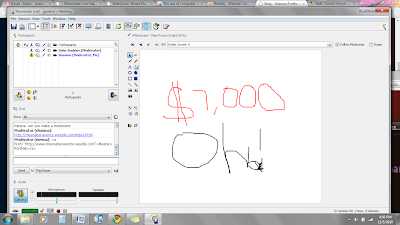ED Tech Fall 2010
Thursday, December 16, 2010
Prezi and Xtranormal
Starting off with Prezi, I was amazed at how much more this website has to offer. I especially enjoyed the different ways that you can use to modify the prezi that you are working on. It makes things more interesting compared to using powerpoint and it is also very user friendly. With Xtranormal, I was having fun working with the program. It was easy to use once I got the hang of things. I think that both websites or programs should also be easy for students to use and to be creative. I would encourage my students and other people in other professions to use these websites and programs.
Thursday, December 2, 2010
Soledad Camacho's Smartboard and Clicker presentation
Last week on the 26th of November, I attended a presentation at GTC held by Ms. Soledad Camacho. She informed us on the many uses of the smartboard then continued to discuss the uses of the clicker using the CPS program. I learned that the smart board can be manipulated using a smaller hand-held pad that can be available to all students in the classroom if there is enough funding for such a thing. She also gave us the opportunity to use the pad and pen that comes with it.
Thursday, November 11, 2010
Slide Share
The use of computer simulations & gaming to
Today we presented our slideshare teachbacks. My presentation was based on gaming and simulations to enhance learning. Doing my research, I was able to understand more about the uses and purposes of gaming and simulations. Using slideshare.com was very helpful and has opened up a new world of information on topics that I may need for my future classroom. If I would need more info on how to teach a certain concept or just gain more knowledge to be more of an expert on topics that may be difficult for my students to understand.
View more presentations from shawnaced480.
">Today we presented our slideshare teachbacks. My presentation was based on gaming and simulations to enhance learning. Doing my research, I was able to understand more about the uses and purposes of gaming and simulations. Using slideshare.com was very helpful and has opened up a new world of information on topics that I may need for my future classroom. If I would need more info on how to teach a certain concept or just gain more knowledge to be more of an expert on topics that may be difficult for my students to understand.
Friday, November 5, 2010
Elluminate Live!
Today we experimented with a seven thousand dollar program called Elluminate Live. We were able to view our Weebly profiles through the use of Elluminate Live. This software is ideal for overseas business presentations and I did enjoy the features that it provides. I would use this software to help my students connect with other students over seas.
WebQuest
For the webquest assignment we created a webquest that we could use for future use. This also helped us gain more knowledge on what teachers have to work with through computers and technology. The software that we used was easy to follow and very user friendly. Compared to the one other website that we used this was the easiest and I plan on using it again.This software would be useful to me as a teacher because I can have my students use a created webquest to reinforce certain concepts that may be difficult for them to understand.
Friday, October 15, 2010
Using RubiStar and quizyourfriends.com
Today we used Rubistar and quizyourfriends.com to make a rubric and a quiz about cats.
These two websites were very easy to work with and were very user friendly. I do plan on using these websites during my practicum hours and also for student teaching in the near future. This is one very vivacious way to include technology in the classroom.
Thursday, September 16, 2010
We used a website called www.slide.com. Using this website we created mini slides that show what features this website has to offer. I learned that there are websites available to use for many purposes. These websites have features that allow people to be creative. I would have my students use this website as a way to show the different parts of a story such as the beginning, the climax and so on.
Subscribe to:
Posts (Atom)